ASRock
 Menu
Menu
We use cookies to offer you a more personalized and smoother experience.
By visiting this website, you agree to our use of cookies. If you prefer not to accept cookies or require more information, please visit our Privacy Policy.
The codes that you see are status codes. It is normal to see several codes during the POST.
If the system always freezes at a specific code, this code can be used for troubleshooting.
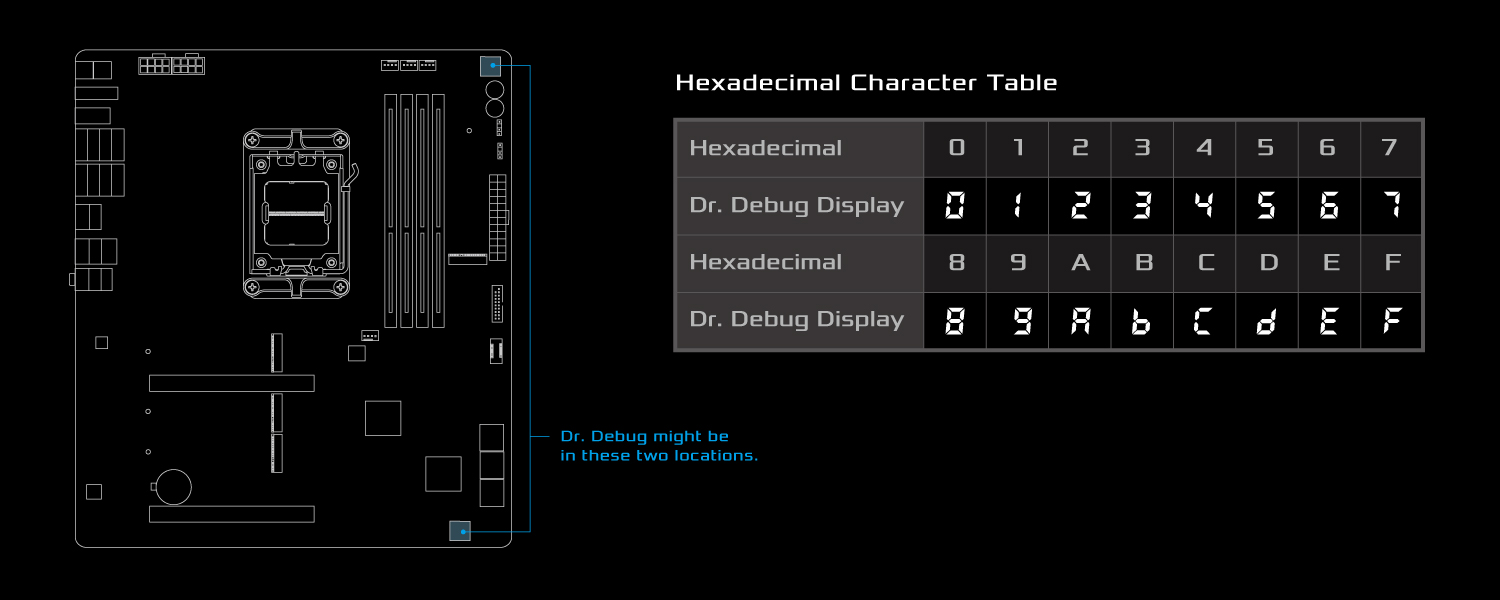
| Related Device | CPU | Memory | Graphic Card | Boot up / External device |
|---|---|---|---|---|
| 00, 19, 30, 40, 55 | V | V | V | |
| B0, 99, 15, 53 | V | V | ||
| F9 | V | |||
| D6 | V | V | ||
| A0, A2, B2 | V |
A9, AB → Boot into the BIOS
AA → Boot into the operating system
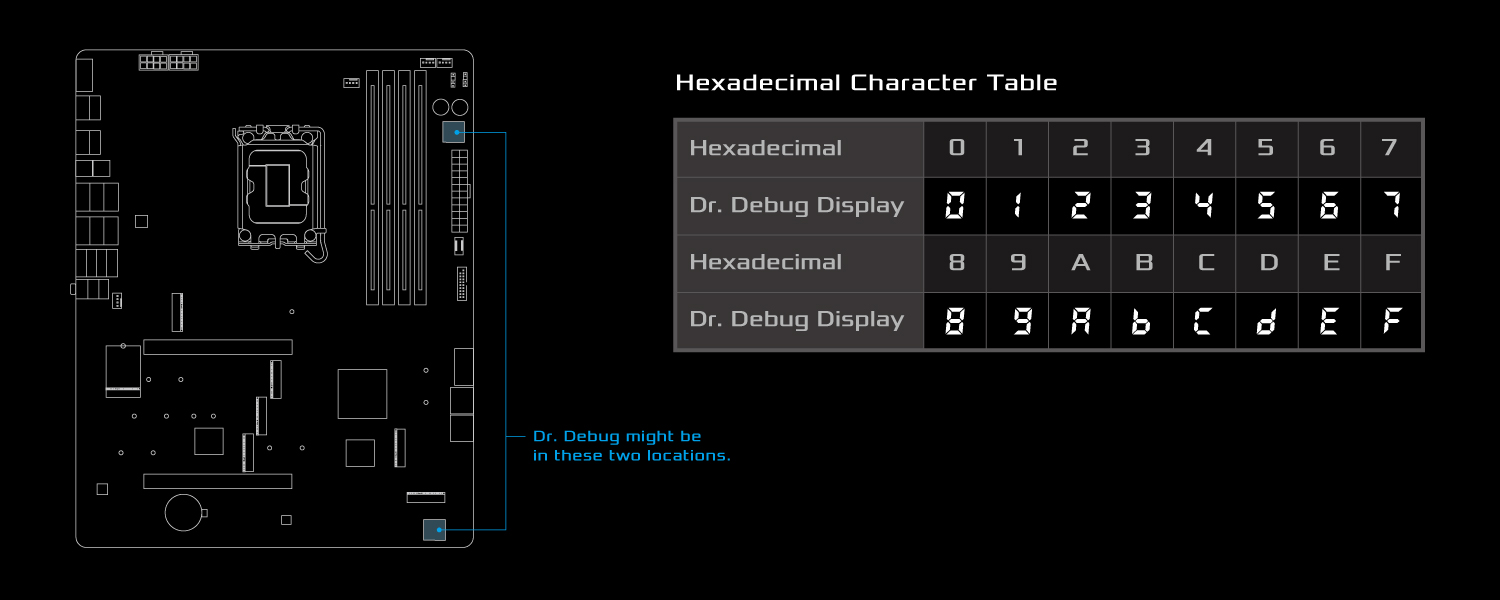
| SEC Progress Codes | |
| 01 | Power on.Reset type detection (soft/hard) |
| 02 | AP initialization before microcode loading |
| 03 | System Agent initialization before microcode loading |
| 04 | PCH initialization before microcode loading |
| 06 | Microcode loading |
| 07 | AP initialization after microcode loading |
| 08 | System Agent initialization after microcode loading |
| 09 | PCH initialization after microcode loading |
| 0B | Cache initialization |
| SEC Error Codes | |
| 0C-0D | Reserved for future AMI SEC error codes |
| 0E | Microcode not found |
| 0F | Microcode not loaded |
| PEI Progress Codes | |
| 10 | PEl Core is started |
| 11 | Pre-memory CPU initialization is started |
| 12-14 | Pre-memory CPU initialization(CPU module specific) |
| 15 | Pre-memory System Agent initialization is started |
| 16-18 | Pre-Memory System Agent initialization(System Agent module specific) |
| 19 | Pre-memory PCH initialization is started |
| 1A-1C | Pre-memory PCH initialization(PCH module specific) |
| 2B | Memory initialization.Serial Presence Detect (SPD)data reading |
| 2C | Memory initialization.Memory presence detection |
| 2D | Memory initialization.Programming memory timing information |
| 2E | Memory initialization.Configuring memory |
| 2F | Memory initialization (other) |
| 31 | Memory Installed |
| 32 | CPU post-memory initialization is started |
| 33 | CPU post-memory initialization.Cache initialization |
| 34 | CPU post-memory initialization.Application Processor(s)(AP) initialization |
| 35 | CPU post-memory initialization.Boot Strap Processor(BSP)selection |
| 36 | CPU post-memory initialization.System Management Mode(SMM)initialization |
| 37 | Post-Memory System Agent initialization is started |
| 38-3A | Post-Memory System Agent initialization(System Agent module specific) |
| 3B | Post-Memory PCH initialization is started |
| 3C-3E | Post-Memory PCH initialization (PCH module specific) |
| 4F | DXE IPL is started |
| 5B | Reset PPI is not available |
| 5C-5F | Reserved for future AMI error codes |
| PEl Error Codes | |
| 50 | Memory initialization error.Invalid memory type or incompatible memory speed |
| 51 | Memory initialization error.SPD reading has failed |
| 52 | Memory initialization error.Invalid memory size or memory modules do not match |
| 53 | Memory initialization error.No usable memory detected |
| 54 | Unspecified memory initialization error |
| 55 | Memory not installed |
| 56 | Invalid CPU type or Speed |
| 57 | CPU mismatch |
| 58 | CPU self test failed or possible CPU cache error |
| 59 | CPU micro-code is not found or micro-code update is failed |
| 5A | Internal CPU error |
| 5B | Reset PPI is not available |
| 5C-5F | Reserved for future AMI error codes |
| DXE Progress Codes | |
| 60 | DXE Core is started |
| 61 | NVRAM initialization |
| 62 | Installation of the PCH Runtime Services |
| 63 | CPU DXE initialization is started |
| 64-67 | CPU DXE initialization(CPU module specific) |
| 68 | PCI host bridge initialization |
| 69 | System Agent DXE initialization is started |
| 6A | System Agent DXE SMM initialization is started |
| 6B-6F | System Agent DXE initialization (System Agent module specific) |
| 70 | PCH DXE initialization is started |
| 71 | PCH DXE SMM initialization is started |
| 72 | PCH devices initialization |
| 73-77 | PCH DXE Initialization(PCH module specific) |
| 78 | ACPI module initialization |
| 79 | CSM initialization |
| 7A-7F | Reserved for future AMI DXE codes |
| 90 | Boot Device Selection(BDS)phase is started |
| 91 | Driver connecting is started |
| 92 | PCI Bus initialization is started |
| 93 | PCI Bus Hot Plug Controller Initialization |
| 94 | PCI Bus Enumeration 32 |
| 95 | PCI Bus Request Resources |
| 96 | PCI Bus Assign Resources |
| 97 | Console Output devices connect |
| 98 | Console input devices connect |
| 99 | Super 10 Initialization |
| 9A | USB initialization is started |
| 9B | USB Reset |
| 9C | USB Detect |
| 9D | USB Enable |
| 9E-9F | Reserved for future AMI codes |
| A0 | IDE initialization is started |
| A1 | IDE Reset |
| A2 | IDE Detect |
| A3 | IDE Enable |
| A4 | SCSI initialization is started |
| A5 | SCSI Reset |
| A6 | SCSI Detect |
| A7 | SCSI Enable |
| A8 | Setup Verifying Password |
| A9 | Start of Setup |
| AB | Setup Input Wait |
| AD | Ready To Boot event |
| AE | Legacy Boot event |
| AF | Exit Boot Services event |
| B0 | Runtime Set Virtual Address MAP Begin |
| B1 | Runtime Set Virtual Address MAP End |
| B2 | Legacy Option ROM Initialization |
| B3 | System Reset |
| B4 | USB hot plug |
| B5 | PCI bus hot plug |
| B6 | Clean-up of NVRAM |
| B7 | Configuration Reset (reset of NVRAM settings) |
| B8-BF | Reserved for future AMI codes |
| S3 Resume Progress Codes | |
| E0 | S3 Resume is stared (S3 Resume PPI is called by the DXE IPL) |
| E1 | S3 Boot Script execution |
| E2 | Video repost |
| E3 | OS S3 wake vector call |
| E4-E7 | Reserved for future AMI progress codes |
| S3 Resume Error Codes | |
| E8 | S3 Resume Failed |
| E9 | S3 Resume PPI not Found |
| EA | S3 Resume Boot Script Error |
| EB | S3 OS Wake Error |
| EC-EF | Reserved for future AMI error codes |
| Recovery Progress Codes | |
| F0 | Recovery condition triggered by firmware (Auto recovery) |
| F1 | Recovery condition triggered by user (Forced recovery) |
| F2 | Recovery process started |
| F3 | Recovery firmware image is found |
| F4 | Recovery firmware image is loaded |
| F5-F7 | Reserved for future AMI progress codes |
| Recovery Error Codes | |
| F8 | Recovery PPI is not available |
| F9 | Recovery capsule is not found |
| FA | Invalid recovery capsule |
| FB-FF | Reserved for future AMI error codes |